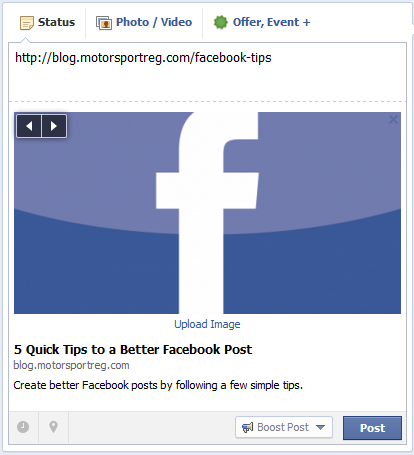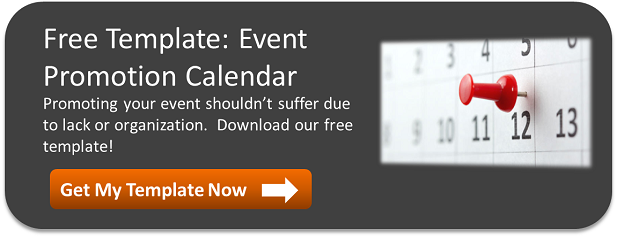If you post to your organization's Facebook page, you need to read this!
 On Tuesday Facebook made some significant changes to the way your status updates are ranked in the News Feed. According to Facebook, people generally don't like to interact with text updates (an update with text only, no images, or a text with a link only) from companies as much as text updates from their friends. So they've decided to demote the importance of text updates from companies in the News Feed.
On Tuesday Facebook made some significant changes to the way your status updates are ranked in the News Feed. According to Facebook, people generally don't like to interact with text updates (an update with text only, no images, or a text with a link only) from companies as much as text updates from their friends. So they've decided to demote the importance of text updates from companies in the News Feed.
What does this mean?
First, if you post from your organization's Facebook page, you are probably posting from a "company" page. Some organizations have Group pages, that are invite only. These changes do not affect Group pages.
Second, if you are posting from a Company page, your text-only posts may not show up in your fans News Feed. Let me give you an example. If you are a MotorsportReg Facebook fan (become one here- we're almost to 1,400), you know that every Thursday we post a cool motorsport-related quote. Here's one from a few weeks ago:

This is a text only status update and you'll notice that 573 people saw this post. That's about average for us on these Thursday quotes. Now look at yesterday's post, after the change in the algorithm:

A very sad 128 people saw that post out of our nearly 1,400 fans. Now there are a lot of factors that go into the algorithm, so we can't blame it all on Tuesday's change. But what a difference! We've got some work to do.
How does this affect you?
Our Thursday quotes are just for fun, but what if you're trying to promote your event? Or you're announcing a venue change, a canceled event, results, rule changes, or anything else that is IMPORTANT to your organization. If you post a text-only status update, you may not be reaching as many people as you think. So here's what you need to do:
- Read our blog- 5 Quick Tips to a Better Facebook Post. Just like the title says, they are quick and easy and will give your post a better chance of showing up in the News Feed.
- If you're adding a link to an update, be sure to take advantage of Facebook's link share feature- the image that automatically pops up when you post the link. In the example below, the Facebook image automatically popped up when I pasted in the link (because we used that image in our blog post). And the black and white arrows allow me to choose a different image if there are other images associated with this link.