Here at MotorsportReg we pride ourselves on having one of the best customer service and support experiences in the business. Not only do we support our end-customers, the event organizers, but we also support their end customer, participants. In fact many participants who email or call us, don't realize that we're not the ones putting on the events. That's why we promote that using MSR is like adding another member to your team! Last week alone we received nearly 1,200 emails and 180 phone calls.
We thought it might be educational (and interesting) to share some of the gripes we get from attendees about registration forms. Below are a few of the most common ones (in no particular order).
"I can't find pricing information!"
.gif?width=87&name=Dollar_sign_(reflective_metallic).gif) |
Many people go to your event registration pages looking for information to help them decide whether to attend the event. And as is the case, the most important piece of information they're looking for is price! While the price is part of the actual registration form, we suggest that you also put it in the Advertising or Requirements section of your event page where that "just looking" potential customer can easily find it. |
"I don't know what class to pick?"
|
Choosing a class can be very confusing, especially for first-time attendees. Frankly, we get plenty of questions about classes from seasoned veterans too. Providing little to no information about classes, can be a huge hurdle to entry. If you don't want to waste your precious registration form space explaining them, at least include a link to an external page that does- perhaps your organization's website. |
 |
"I was just trying to see who else was going."
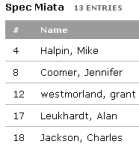 |
Let’s face it, as much as we all love to drive, no matter who’s attending, it’s always better with friends and familiar competitors/ rivals. Consider making your attendee list viewable to the public so potential attendees can look to see who else is coming. If you're worried about privacy, we allow you to customize the list so that you have control over what attendees can see about each other. |
"What do I do now?"
|
Lots of questions pop up after someone is registered.
If you don't already, consider using the Web Confirmation and Email Confirmation in MotorsportReg to tell your newly registered participant what to expect (or at least, when to expect this information later). |
|
Good communication and information sharing with your potential and registered attendees goes a long way. It increases the chance they will become repeat attendees and perhaps become a cheerleader for your organization and bring others with them.


