Post-registration editing
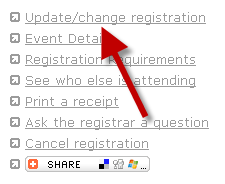 Be aware there are some limitations - significant changes by the registrar may cause parts of the registration to become locked to the attendee. This is because of the way that organizers have "advanced" editing capability while attendees must use the form. We're hoping to solve this in a future release as well. Generally speaking, most of the changes that registrars are likely to make can now be made directly by the attendee so these situations should be few and far between.
Be aware there are some limitations - significant changes by the registrar may cause parts of the registration to become locked to the attendee. This is because of the way that organizers have "advanced" editing capability while attendees must use the form. We're hoping to solve this in a future release as well. Generally speaking, most of the changes that registrars are likely to make can now be made directly by the attendee so these situations should be few and far between.We have a few SCCA regions who have turned this on and we're already seeing less email inquiries which means fewer things for the registrars to do!
Add or edit a vehicle on the registration form
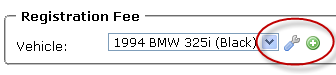 Historically, adding or editing a vehicle from the registration form took you out of the registration workflow and into "My Account". We've made this more dynamic so you can add or edit a vehicle directly from the registration form without losing any selections. Since we can add one from the registration form, we simultaneously removed the vehicle form from the new user sign up process. Now it's one fewer step to open an account on MSR and for users that don't require a vehicle, like social events or co-drivers, it's one less screen to skip.
Historically, adding or editing a vehicle from the registration form took you out of the registration workflow and into "My Account". We've made this more dynamic so you can add or edit a vehicle directly from the registration form without losing any selections. Since we can add one from the registration form, we simultaneously removed the vehicle form from the new user sign up process. Now it's one fewer step to open an account on MSR and for users that don't require a vehicle, like social events or co-drivers, it's one less screen to skip.
