![]() We've always worked to reduce the amount of paper needed leading up to an event. Killing spreadsheets is our guilty pleasure. But in most cases the time comes when the registrar prints out a final set of reports, shuts down the computer and heads to the event relying only on paper. Today, we're excited to introduce a new "Checked In" status and the corresponding on-site Check In feature that helps eliminate paper at the event too!
We've always worked to reduce the amount of paper needed leading up to an event. Killing spreadsheets is our guilty pleasure. But in most cases the time comes when the registrar prints out a final set of reports, shuts down the computer and heads to the event relying only on paper. Today, we're excited to introduce a new "Checked In" status and the corresponding on-site Check In feature that helps eliminate paper at the event too!
Here's what one of our early testers had to say in an email sent to dozens of fellow registrars in the Southeast:
"I was working on pre-race stuff on Wednesday and I noticed a new tab that said 'Check In'. I was and am so excited! Wanda, Sharon and I got to try it out this weekend. Oh, it is wonderful! After about two hours, I tossed all the check in sheets because we didn't need them." — Betsy Speed, Southeast Division Registrar, SCCA
Pique your curiosity? Here's a one-minute video that shows how it works:
Online check in requires you to, no surprise, be online. What used to be an odd luxury at the track is now quite common as tracks offer up Wi-Fi networks and individuals bring their air cards from Verizon and AT&T. Combined with devices like iPads which have data plans built-in, we anticipate many organizations moving this direction. The new tool can be found under the "Pre-Event" and "Event Day" tabs when working with Registrations for an event. It lists your attendees in alphabetical order with their member number:

The search box at the top allows you to search by name or member number and you can use a scanner to look people up if you have printed barcodes. This screen behaves differently in that you can start typing anywhere and it will begin filtering without clicking the search box first. If a single match is found based on your keyboard input or you click a blue Check In button, the following screen is displayed: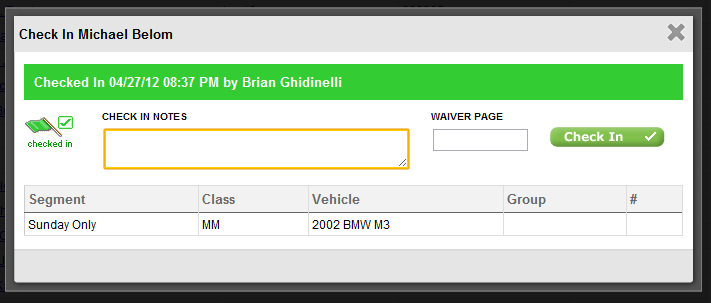
Registrars can record important notes and process details like wristbands, helmet checks, license verification or guests all within the online box. We have included a specific place to record which page of a liability waiver they sign in order to facilitate looking up their information should that be necessary. Saving makes the information automatically available to registrars working other lines or locations and the fields can be exported in the reports.
See the full documentation for details.
