If you run events and either don't have members or don't care to collect member numbers, you've probably complained to us how much you hate the member # box at the beginning of your registration form. It looks something like this:
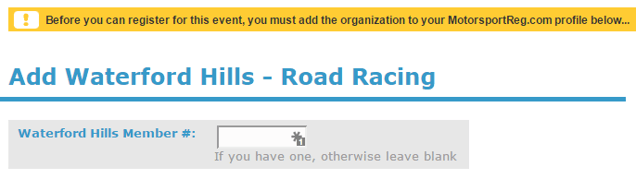
Now, as the instructions below the box say, your attendee can just leave the box blank and move on to your registration form. But we all know that attendees don't read! So we've given you the option to remove this box from your registration form. Here's what this page looks like if you choose to remove the box:
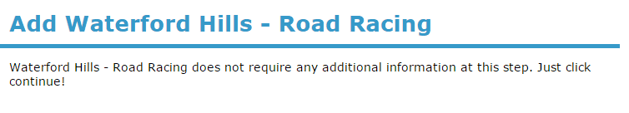
The default setting is for the member # box to appear. So if you do nothing, nothing changes. But if you want to remove the box:
- Log into MotorsportReg
- Navigate to Club Profile in the black bar at the top
- Select Account Options from the drop-down menu
- Under Membership App uncheck the Enable? box
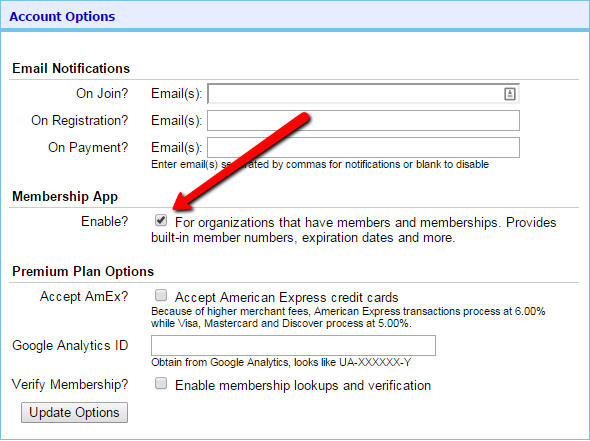
Easy peezy.

