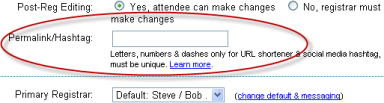 How does this apply to you? Last night we introduced a two-in-one feature for hashtags and permalinks for Premium plan customers. Set on the Basic Settings screen, each event can have a short, unique identifier to be used both as a hashtag and a URL shortening service with our new domain msreg.us:
How does this apply to you? Last night we introduced a two-in-one feature for hashtags and permalinks for Premium plan customers. Set on the Basic Settings screen, each event can have a short, unique identifier to be used both as a hashtag and a URL shortening service with our new domain msreg.us:http://msreg.us/YourHashTagBy promoting a single hashtag, you and your participants can easily find content posted anywhere about the event on services such as Twitter, Flickr and elsewhere. These shorter URLs will also fit better into tight spaces like Twitter's 140-character limit and are unlikely to wrap in your emails. Compared to our current URLs, the msreg.us version is as much as 75 characters shorter and points to the same place as the longer link.
Ok, maybe you're saying to yourself, "can I walk before we run?" We realize a lot of organizations still struggle with their web site let alone have a Facebook fan page or Twitter account, but that's exactly why you need to pay attention to these trends. These aren't just for heavy Internet users, they're vehicles you can be using to talk with both the current and next generations of your club. Few things get people as impassioned as motorsports so use these tools to maximize your voice. Start with the easier to remember, copy and type shortened URLs and then start thinking about how to promote the hashtags in your event literature and your social media postings.
 In addition to making things easier for you, we're also making it easier for attendees to share and recommend your events on various services using the AddThis module and, starting today, the Facebook "Like" button. Anyone with a Facebook account can now "Like" your event which in turn may notify their friends and spread the word about your event and organization.
In addition to making things easier for you, we're also making it easier for attendees to share and recommend your events on various services using the AddThis module and, starting today, the Facebook "Like" button. Anyone with a Facebook account can now "Like" your event which in turn may notify their friends and spread the word about your event and organization.Want some ideas on how to use a hashtag to reach out and grow an audience? This talk by Baratunde Thurston titled There's a hashtag for that from Web 2.0 Expo last year may help. Warning: some NSFW language in the video.
In addition to a social media user, Thurston is also a comedian and editor at The Onion. You'll certainly laugh and, like me, wonder at first how this talk is relevant. But! Listen to the recaps and consider what might happen if you could reach out to a wider audience and one that might not be immediately aware of you but could be interested in what you do. If Thurston can make the swine flu funny, odds are you can reach just about anyone with your message.
Think before you leap but get a toe out there and get started!
