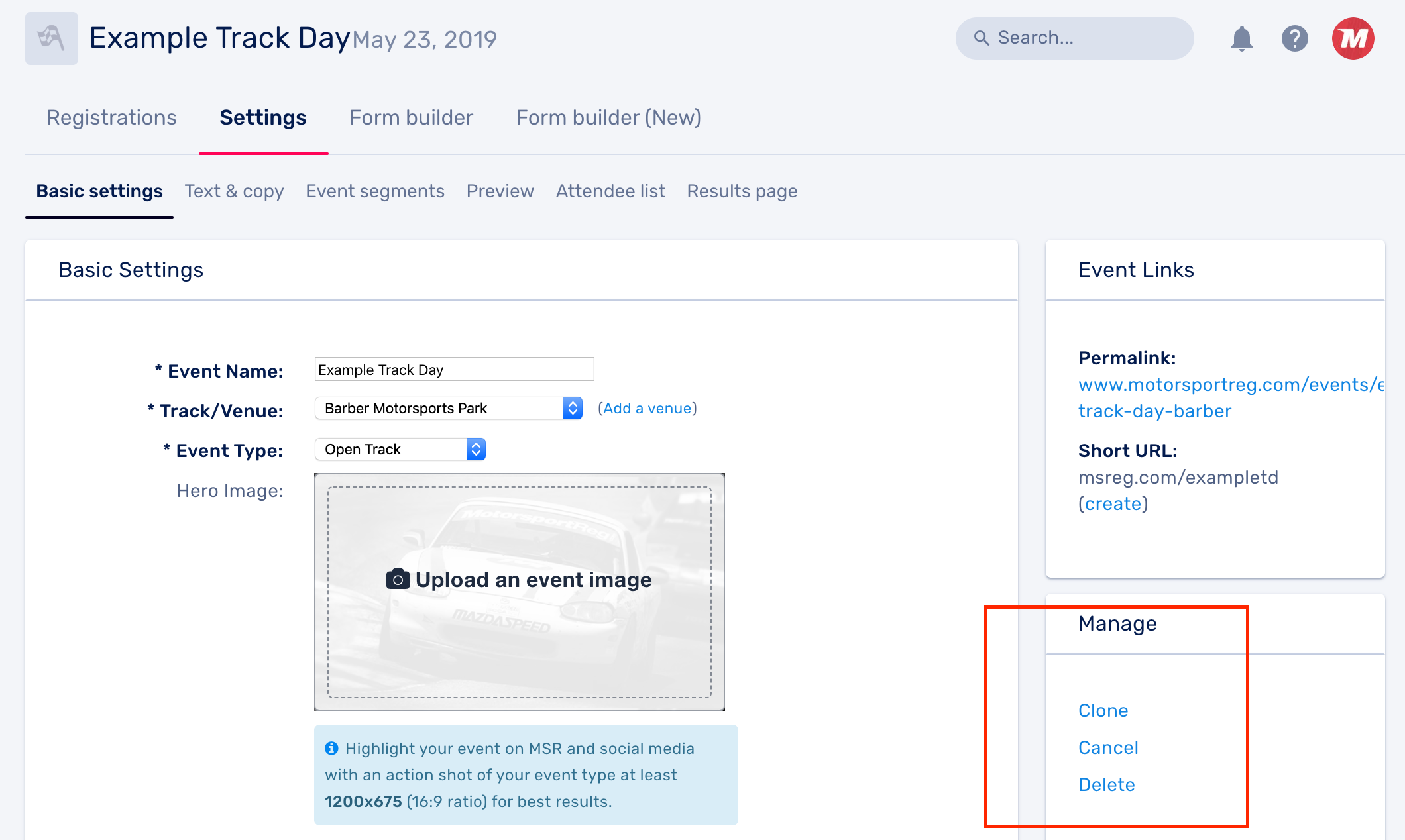- Custom vehicle questions are now available in the entries list.
- We fixed an issue with the new Form Builder where the class and vehicle number selections weren't always saving when creating or editing an entry product.
- We brought back the ability to align text in the new Form Builder text blocks.
- We fixed an issue where the list of signed waivers was not sorting by date properly in the SpeedWaiver settings.