Today we released an exciting new enhancement to SpeedWaiver and MotorsportReg. You can now view the status of a signed SpeedWaiver in the check-in process. Watch a full demo of this exciting new functionality on the MotorsportReg blog.
Today we released an exciting new enhancement to SpeedWaiver and MotorsportReg. You can now view the status of a signed SpeedWaiver in the check-in process. Watch a full demo of this exciting new functionality on the MotorsportReg blog.
Topics: UX
Back in February we published a blog post all about our upcoming new attendee registration experience. Today we launched the first part of this all new experience to a small portion of visitors along with a full preview for event organizers like you.
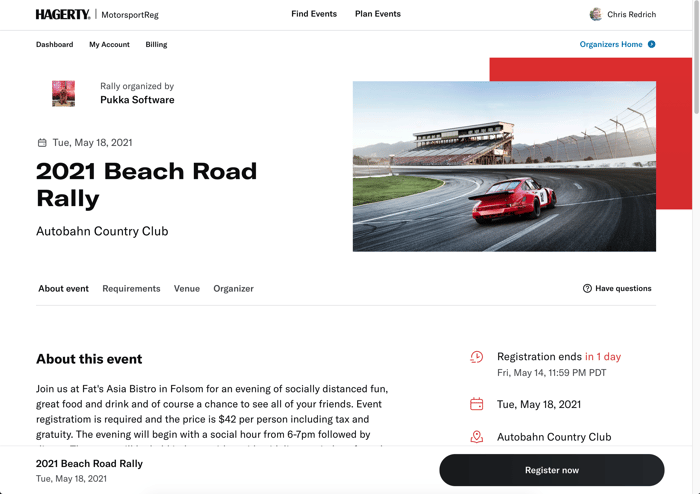
You can preview what this page looks like for any of your events by going to your event settings and under "Event Links" you will find a link to preview your event.
Other notable features and fixes we have recently released:
Topics: UX
This week we launched a new feature to Text Message Blaster which allows you to pre-schedule messages to be sent at a specific date and time.
When drafting a text message, you can now click the "Sends at" line to select a date and time in the future for the message to be sent.
Scheduled messages can be seen and cancelled in your message history.
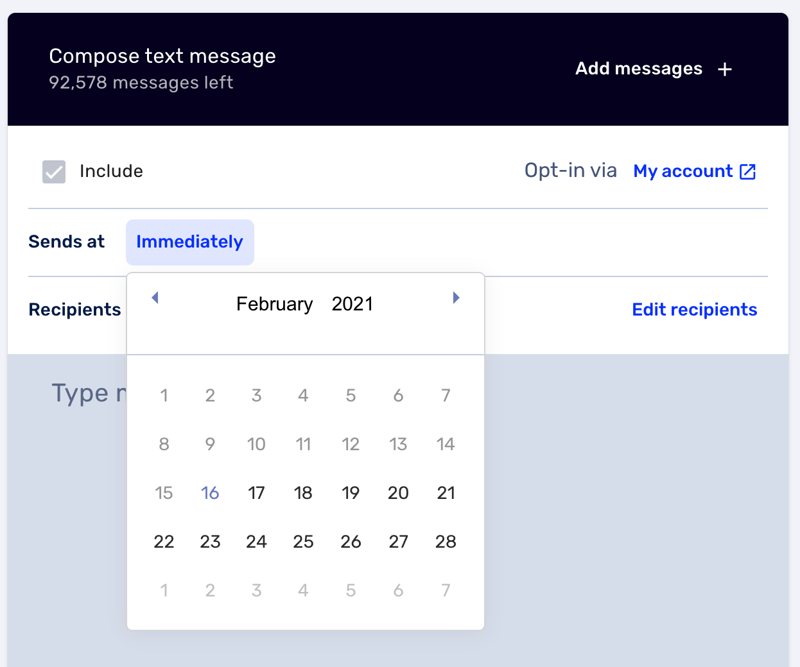
Topics: UX
We released the following improvements today:
Topics: UX
If your organization is using SpeedWaiver, everyone who registers will have the option to sign their waiver electronically when they register for an event. All attendees who opt-in will receive a text message with an invite link from SpeedWaiver to sign your waiver(s).
This removes the need for you to email the SpeedWaiver link out manually and ensures that your attendee list accurately shows who has signed the waiver.
We have also released a few other fixes:
Topics: UX
Next week we will release another enhancement to the SpeedWaiver product by adding SpeedWaiver to the registration form.
If your organization is using SpeedWaiver, everyone who registers will have the option to sign their waiver electronically when they register for an event. All attendees who opt-in will receive a text message with an invite link from SpeedWaiver to sign your waiver(s).
This removes the need for you to email the SpeedWaiver link out manually and ensures that your attendee list accurately shows who has signed the waiver.
Topics: UX
Today brings an exciting set of enhancement for organizations who have signed up for SpeedWaiver. Since we launched SpeedWaiver, you have had to look in Settings to find people who have signed waivers electronically. That changes today.
You can now view an entire list of everyone who has signed waivers through SpeedWaiver directly in the Attendees list. Here's how it works:
We're excited to continue to bring a deeper integration of SpeedWaiver into MotorsportReg. Next we'll be working on integration SpeedWaiver into the Check-In screen so that you can easily check-in both attendees and guests.
Topics: UX
We’re excited to share that we’ll be launching some changes to the front end of MotorsportReg.com this week (don’t worry, no changes to the look or functionality of the organizer admin pages). We hope you'll like the new look and feel, and that it will help grow participation in your events.
Topics: UX
The headline and subheader tells us what you're offering, and the form header closes the deal. Over here you can explain why your offer is so great it's worth filling out a form for.
Remember: