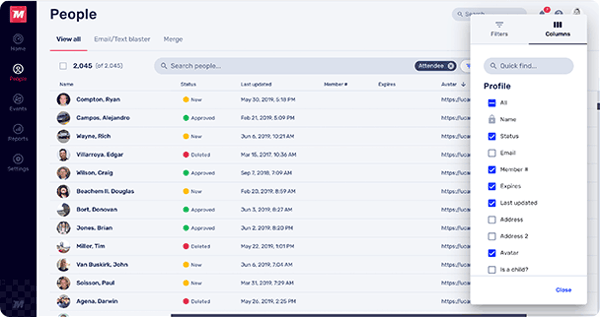A few weeks ago we launched an all-new form builder. We've received a lot of great feedback and today we have pushed live a number of improvements and fixes based on your feedback.
- We've fixed a bug where the drag & drop was not working in some cases.
- All edit panels now have a "Cancel" button to add an explicit action to close/cancel your changes.
- If you delete or clone an item in the form layout, when the layout refreshes, it will refresh in the same place you were before. Previously it would reset you back to the top of the form layout.
- You can now type a date into date fields as well as use the date picker.
- You can now click through form items one by one to review visibility and validation rules without first having to close the panel.
- The form layout can now be scrolled when you are editing visibility and validation rules.
- We’ve expanded the width of the panels so that you can see more information in the text fields. This is particularly helpful when creating/editing text blocks.
- We’ve added the collection type (Pick one/Pick many) to the form layout. So if you have a collection on the form, you’ll be able to tell which one it is.
- We’ve fixed a bug with Safari where the preview panel was not fully visible.