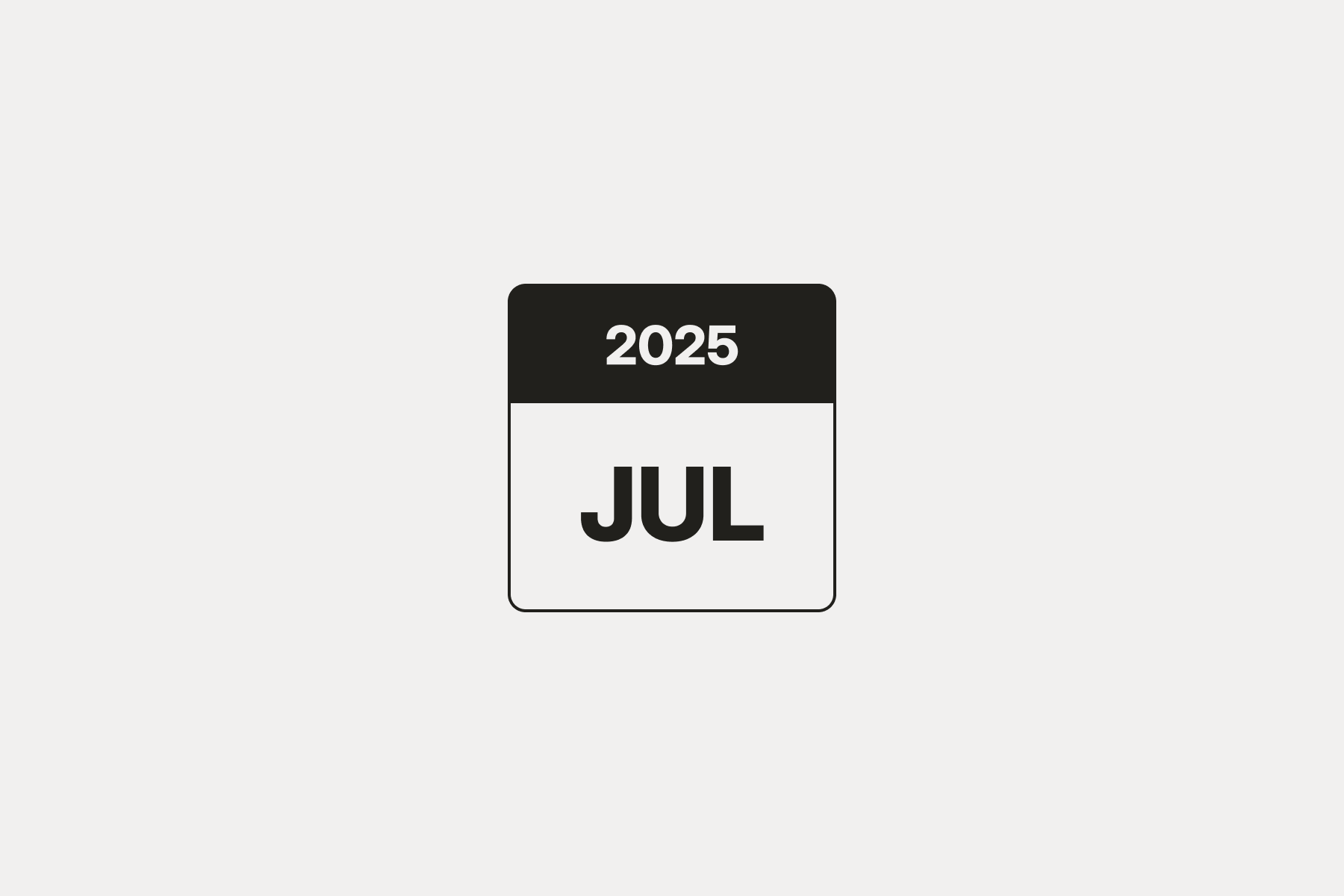Missed the latest product updates? We've got you covered. Here's what's new this month:
SpeedWaiver Updates
We have improved the SpeedWaiver signing process to make it easier to sign minor waivers correctly by removing the "Sign as guardian on behalf of minor" option and rewording the adult and minor waiver option to more clearly indicate who should be signing the waiver. This applies to SpeedWaivers sent from the registration form and directly through a SpeedWavier page for an event. For even more clarity, the attendee's name is shown on SpeedWaivers sent from the registration form.
Profit & Loss Reporting Update
The single event and cross-event profit & loss report now includes revenue from all registrations regardless of registration status. Additionally, it features a newly calculated expense line for "Monies Due." Note: This update ensures that the profit and loss reports account for profits derived from cancelled registrations that have not been refunded.
You can now view a summary of your event's profit or loss and add or view notes in the report.
Cross Event Profit & Loss Reporting
You know have the ability to generate a profit & loss report for all events within a calendar year, allowing you to view the financial performance of multiple events in one comprehensive report. The Cross Event Profit & Loss Report can be found under the Reporting tab. For more information, please refer to our help document.
Registration Confirmation Email
Organizations can now apply custom branding to attendee confirmation emails. Simply navigate to the "White Label Website" section under general settings to access the "White Label Emails" feature.
New Registrar Admin Role
Eventmasters can now grant a "Registrar" admin role which prevents access to reports. Simply navigate to the member's profile, select the "Registrar" role under Password & Permissions, and then click "Save". Note: If you want registrars to check in attendees, set permissions to Registrar, Read & Write. For additional guidance, please refer to our help document on Event Organizer Permissions.
This new role allows you to give more limited access to people for event day operations without allowing them to access sensitive financial data and reports.
That's a wrap on this month's updates! We're constantly working to improve your MotorsportReg experience, so keep an eye out for more enhancements coming your way.